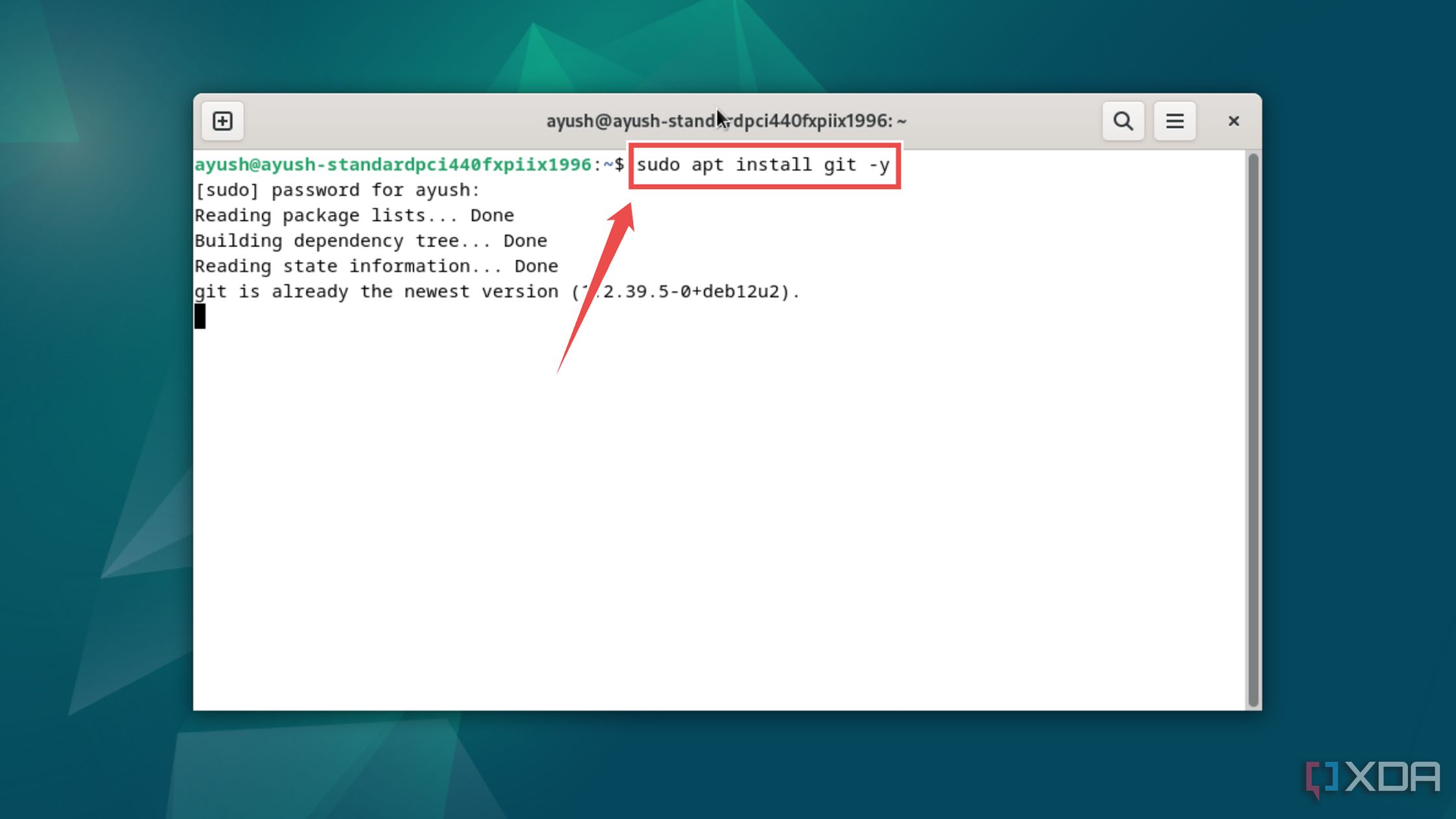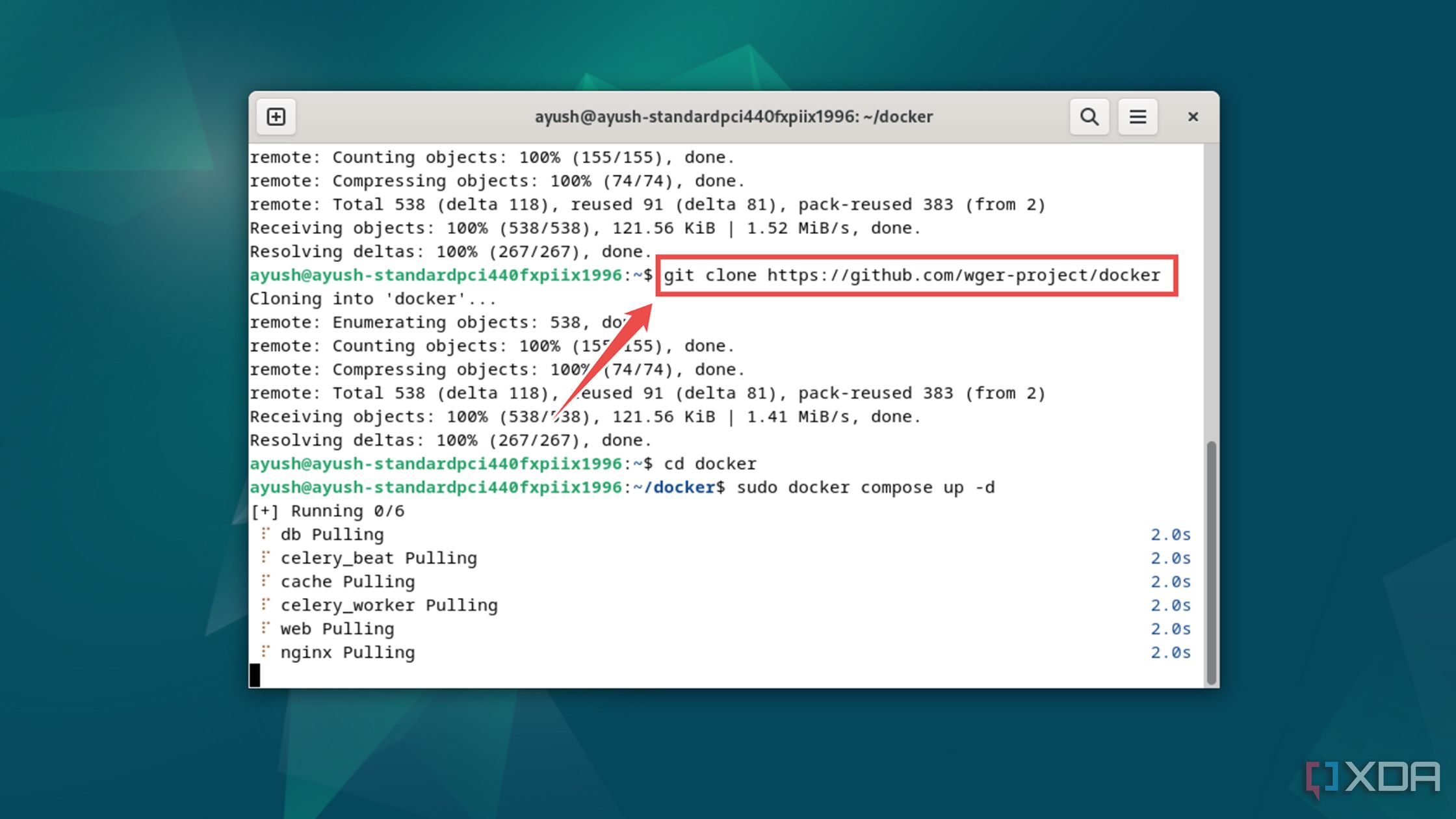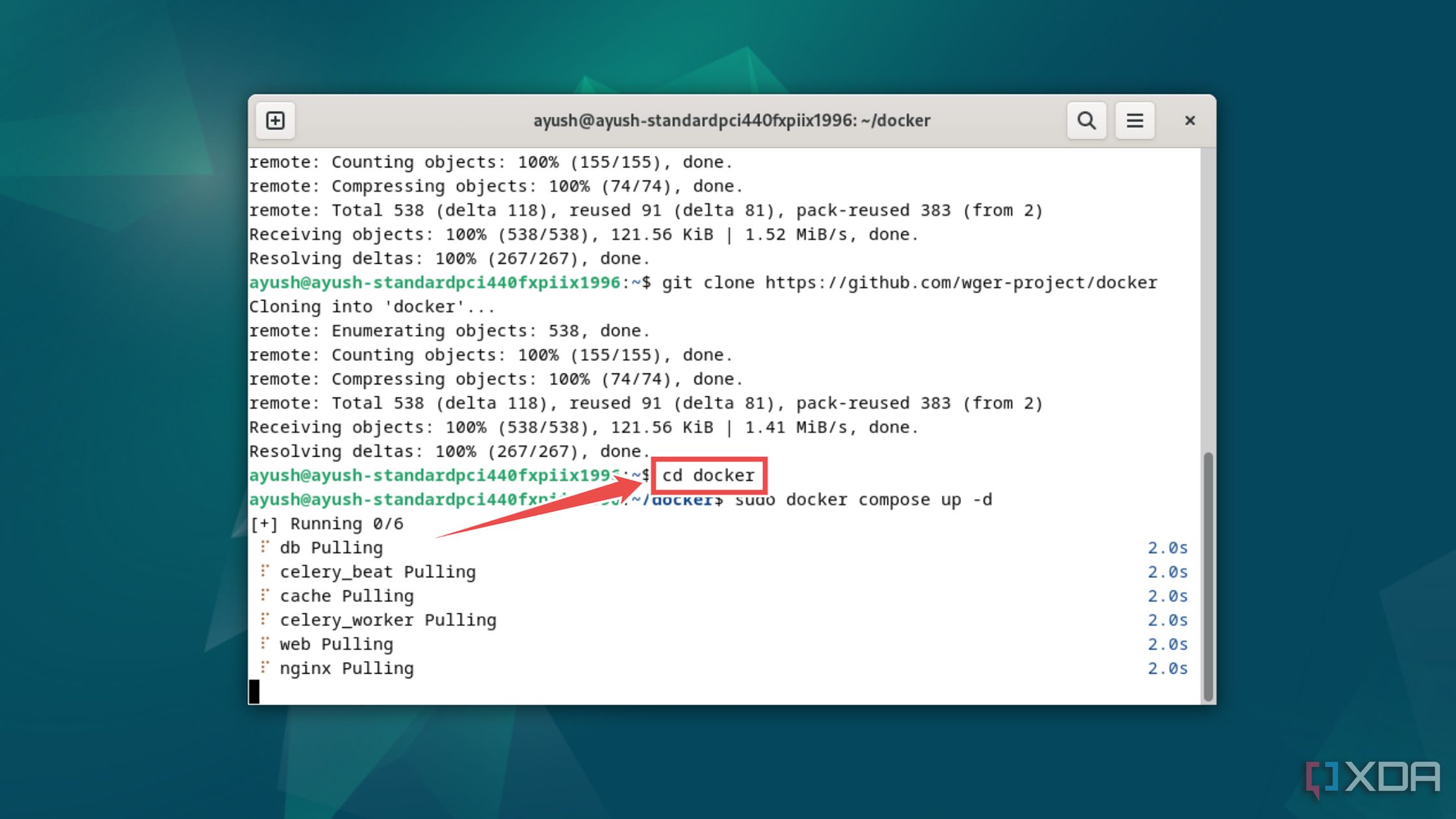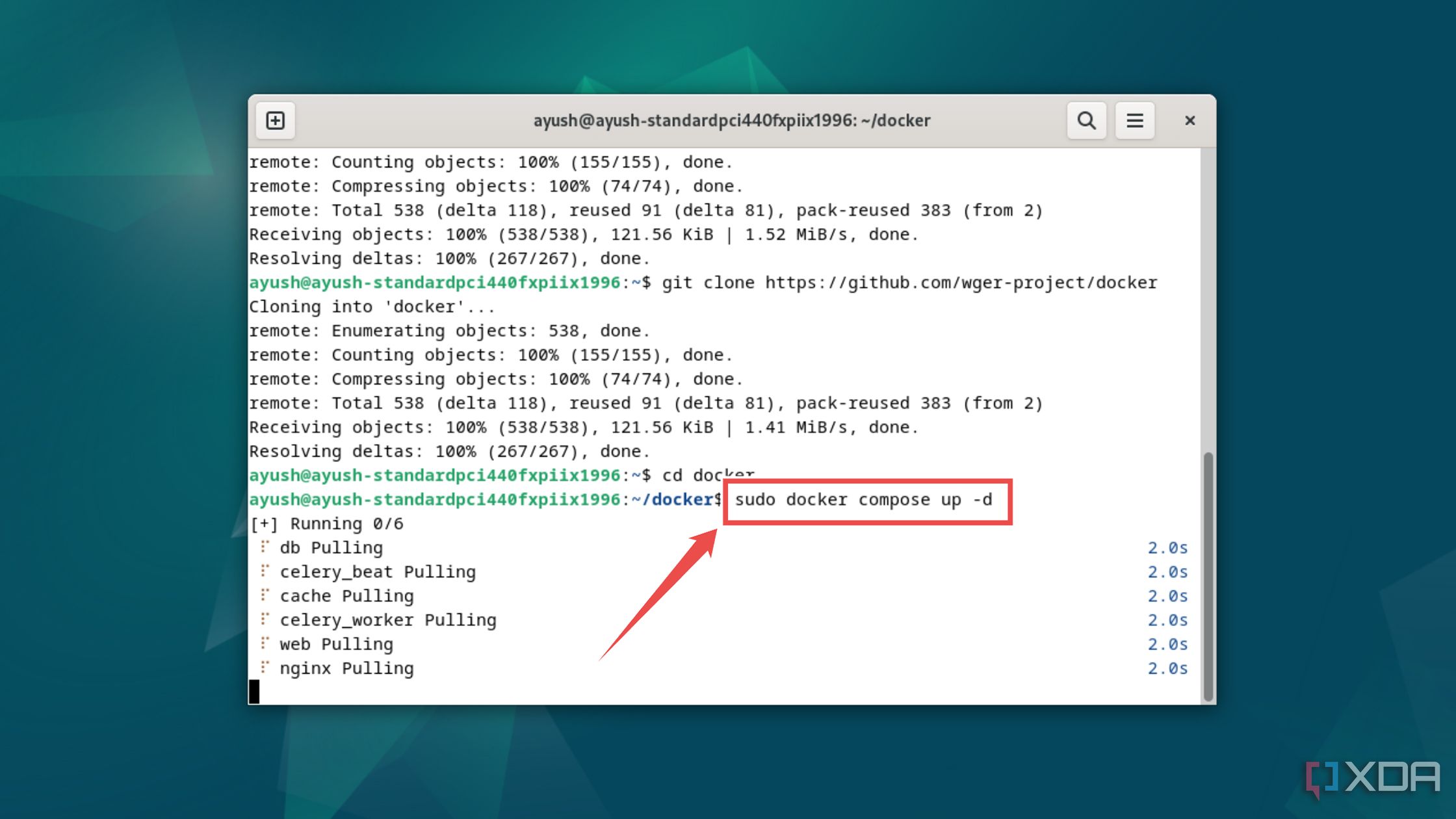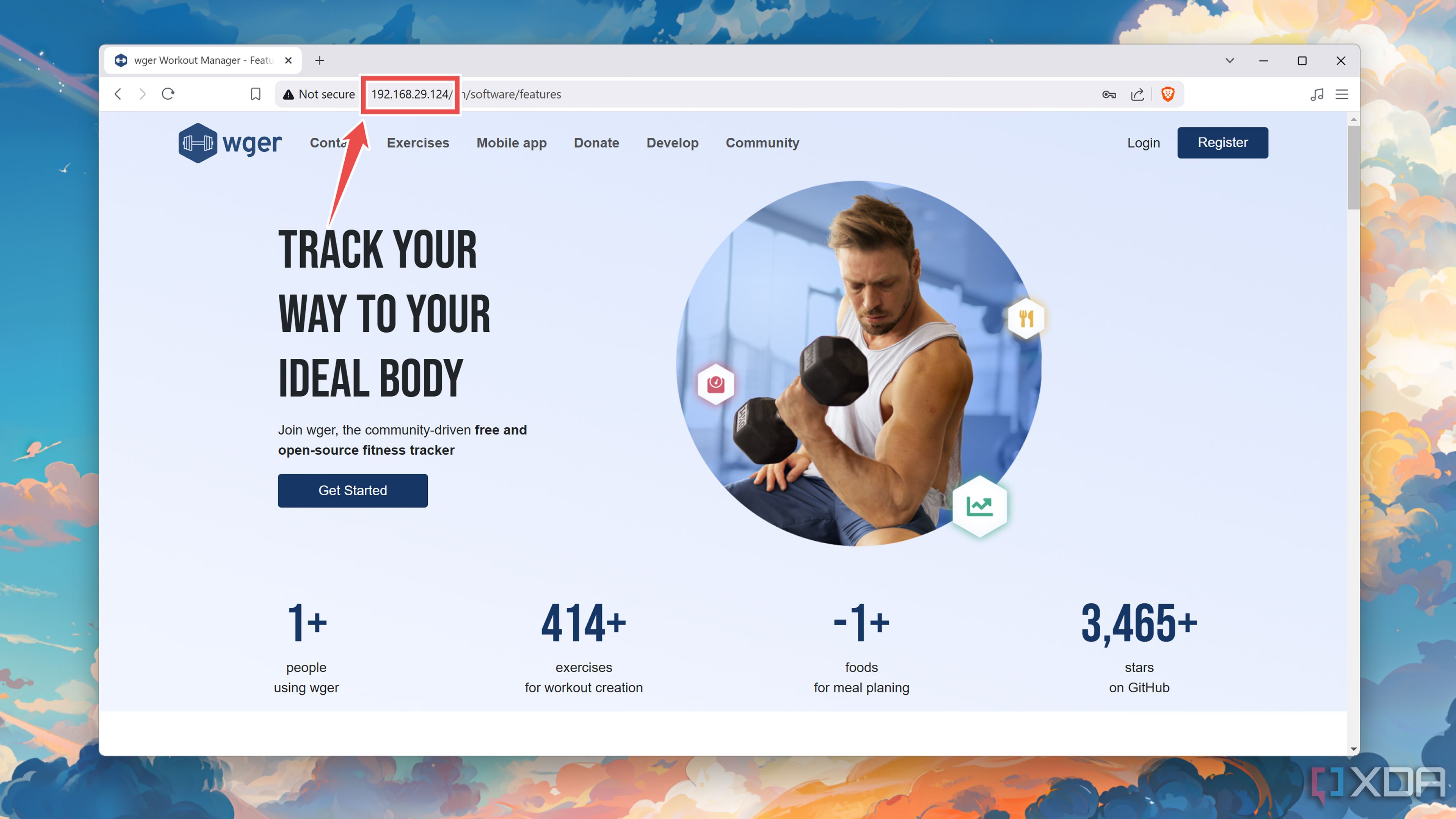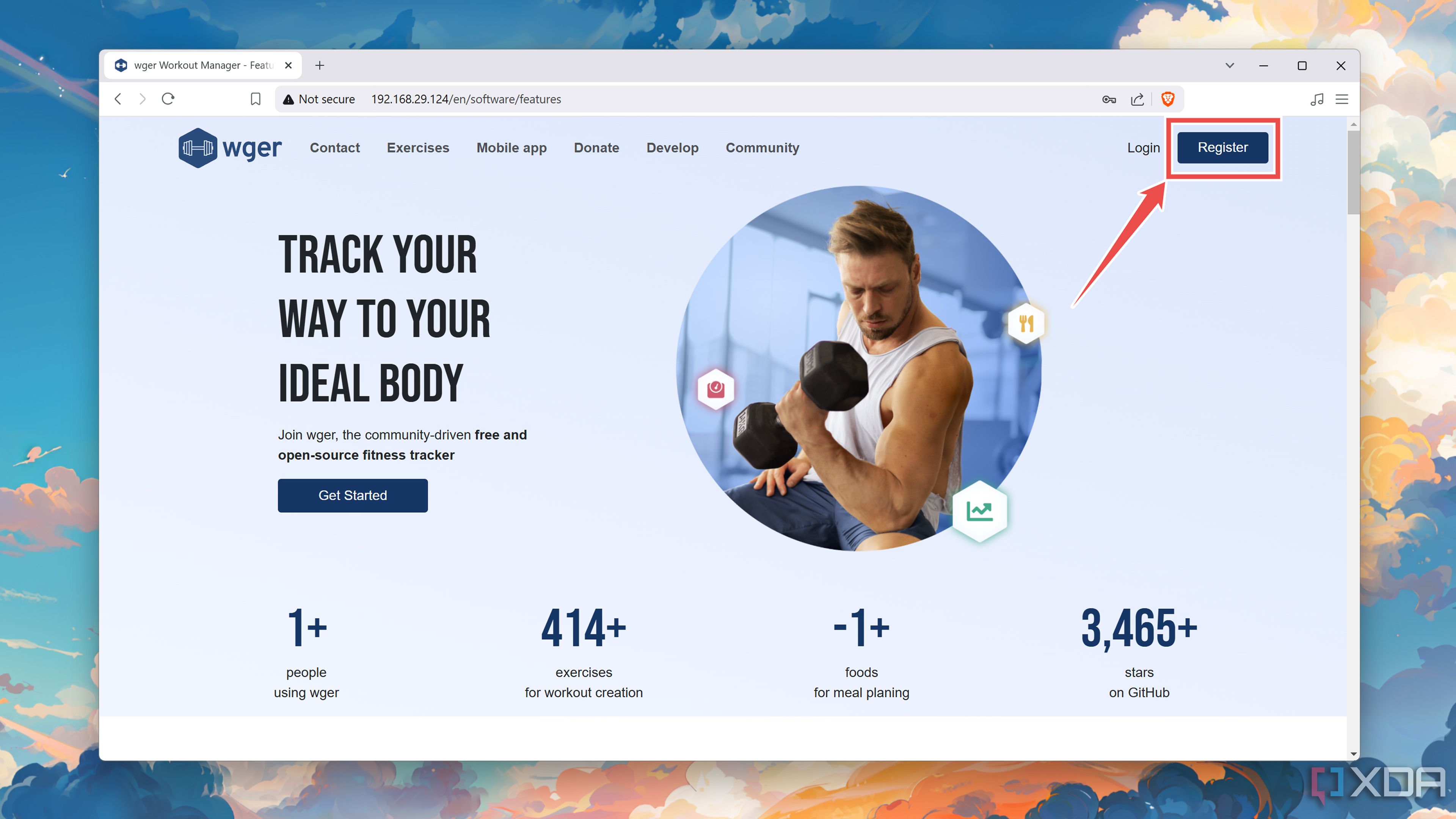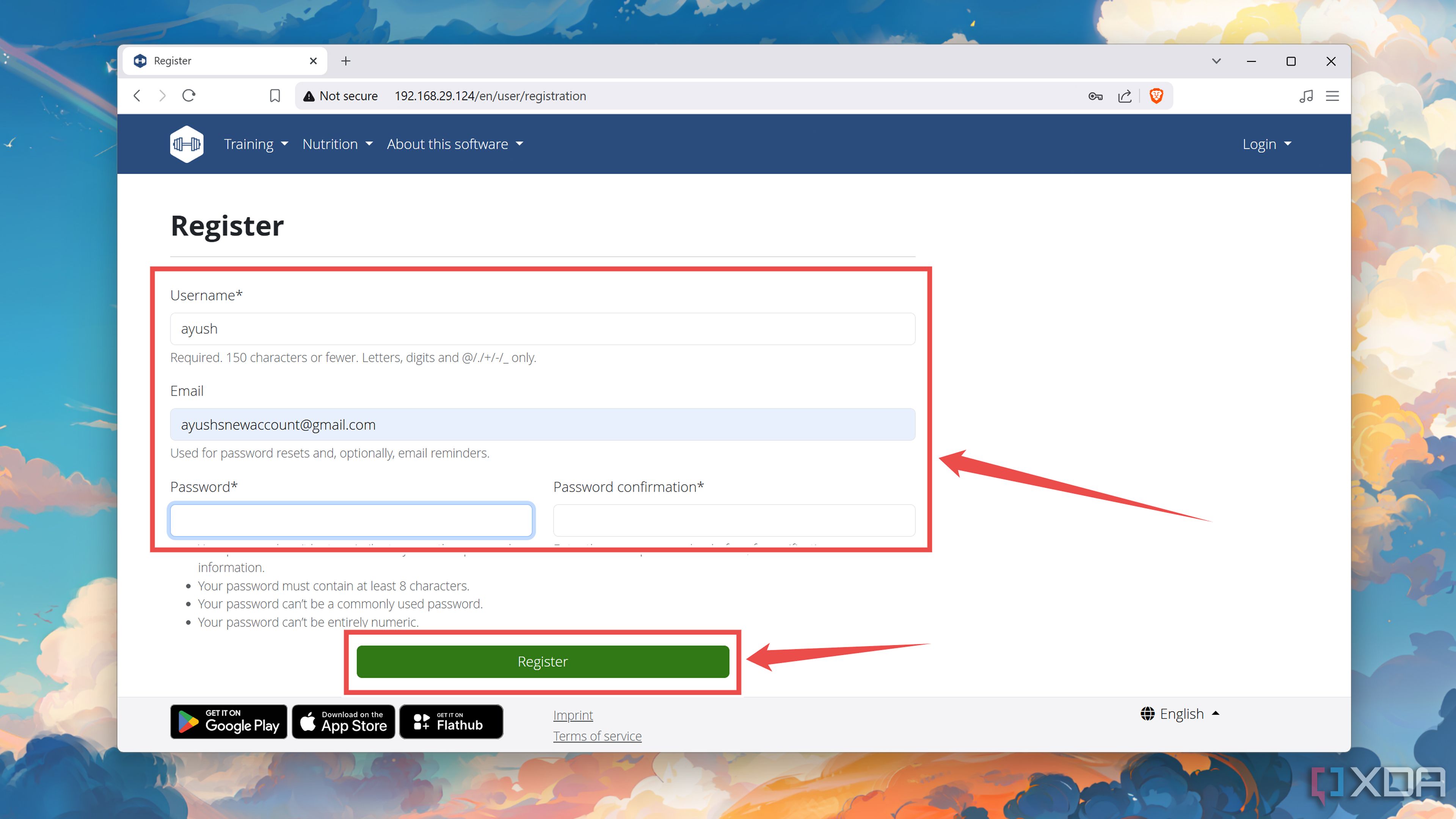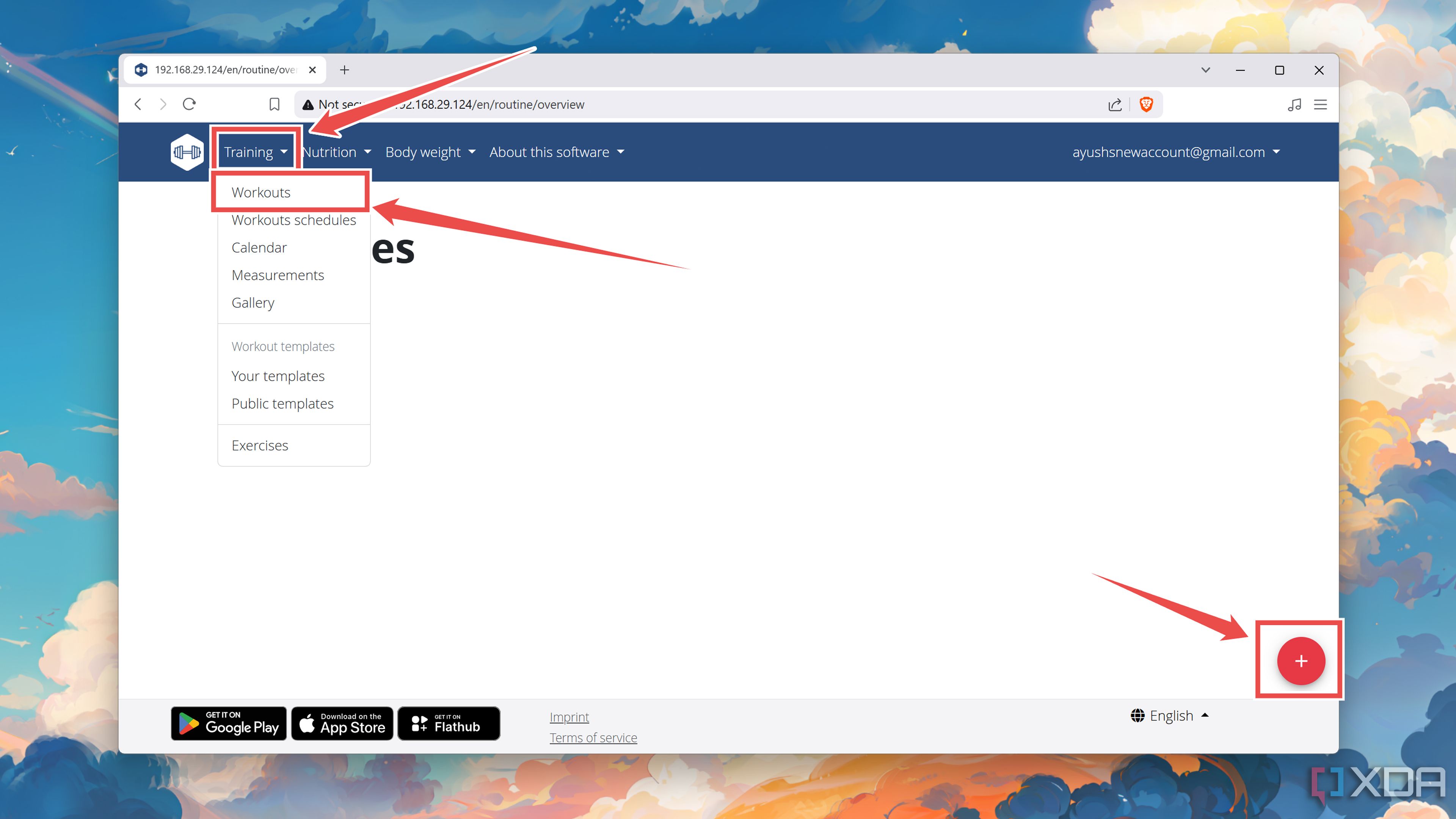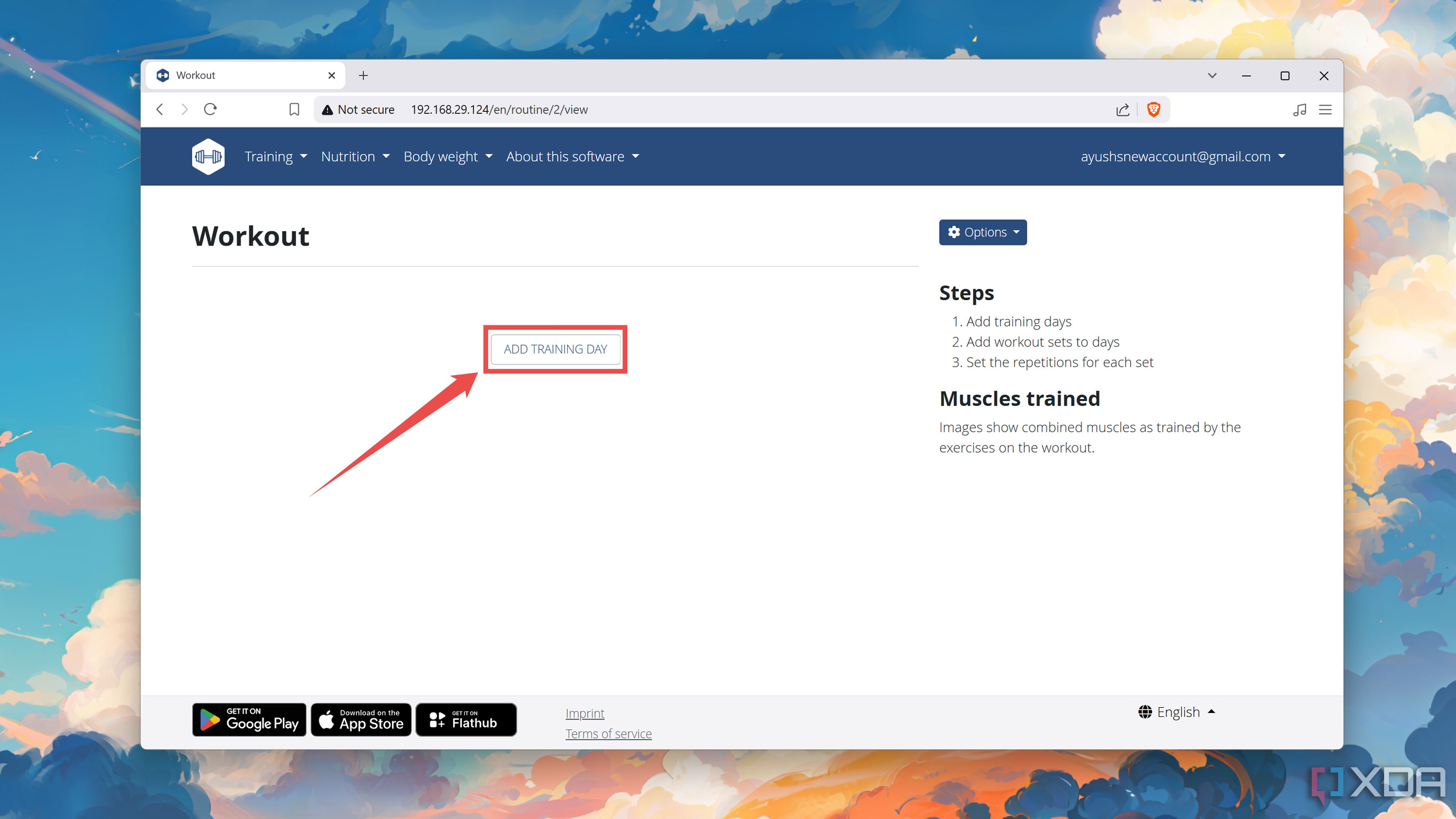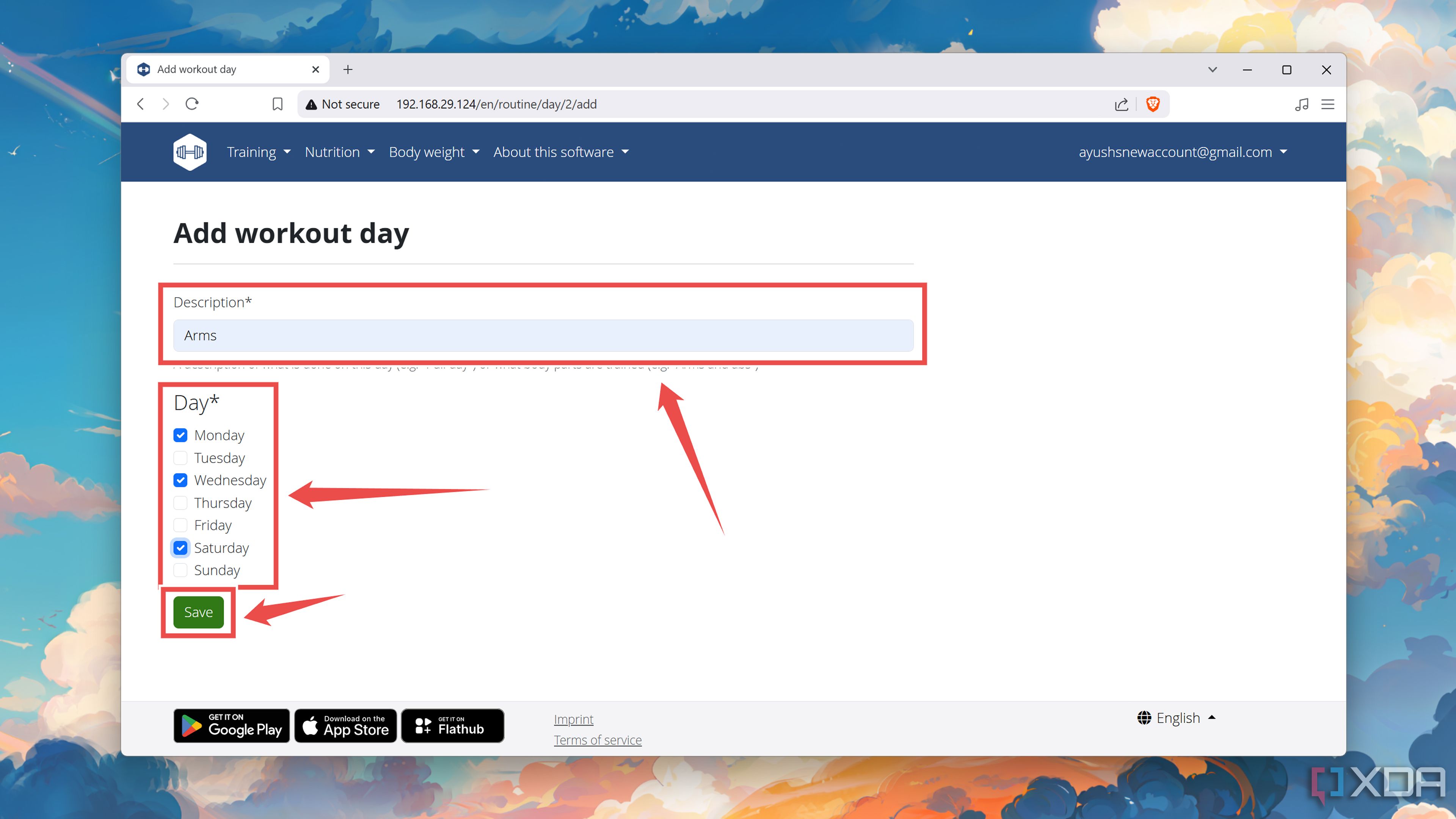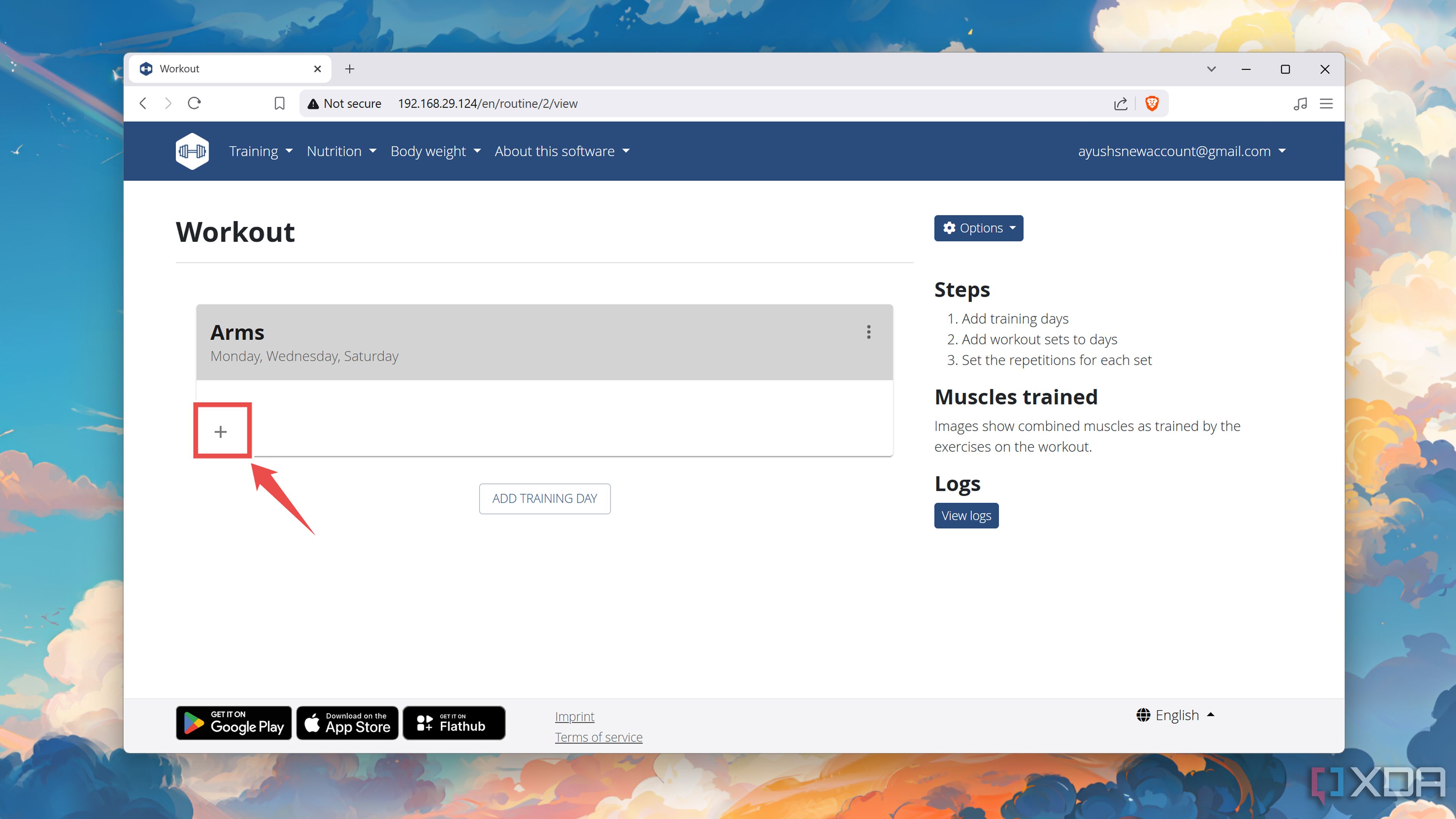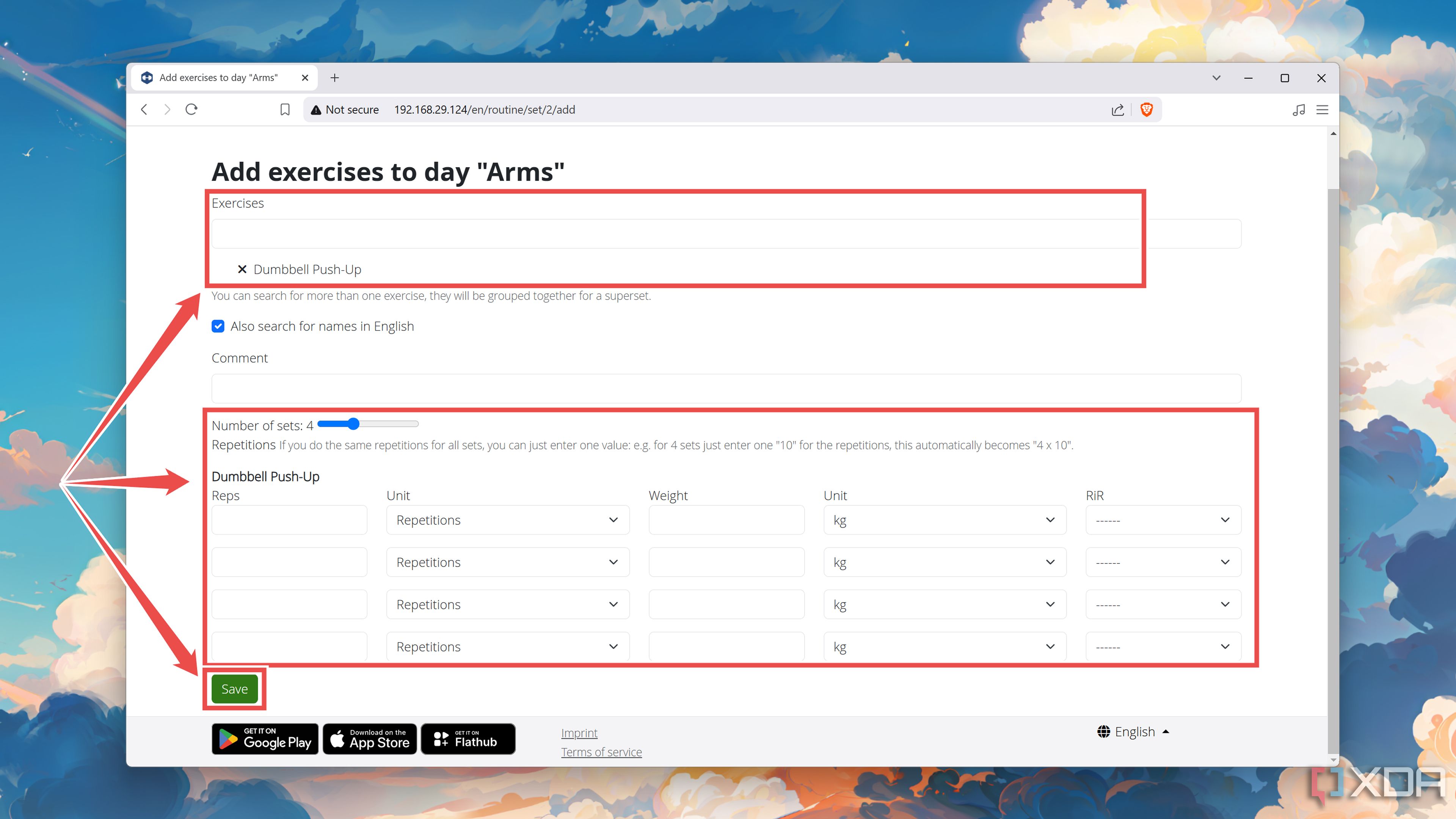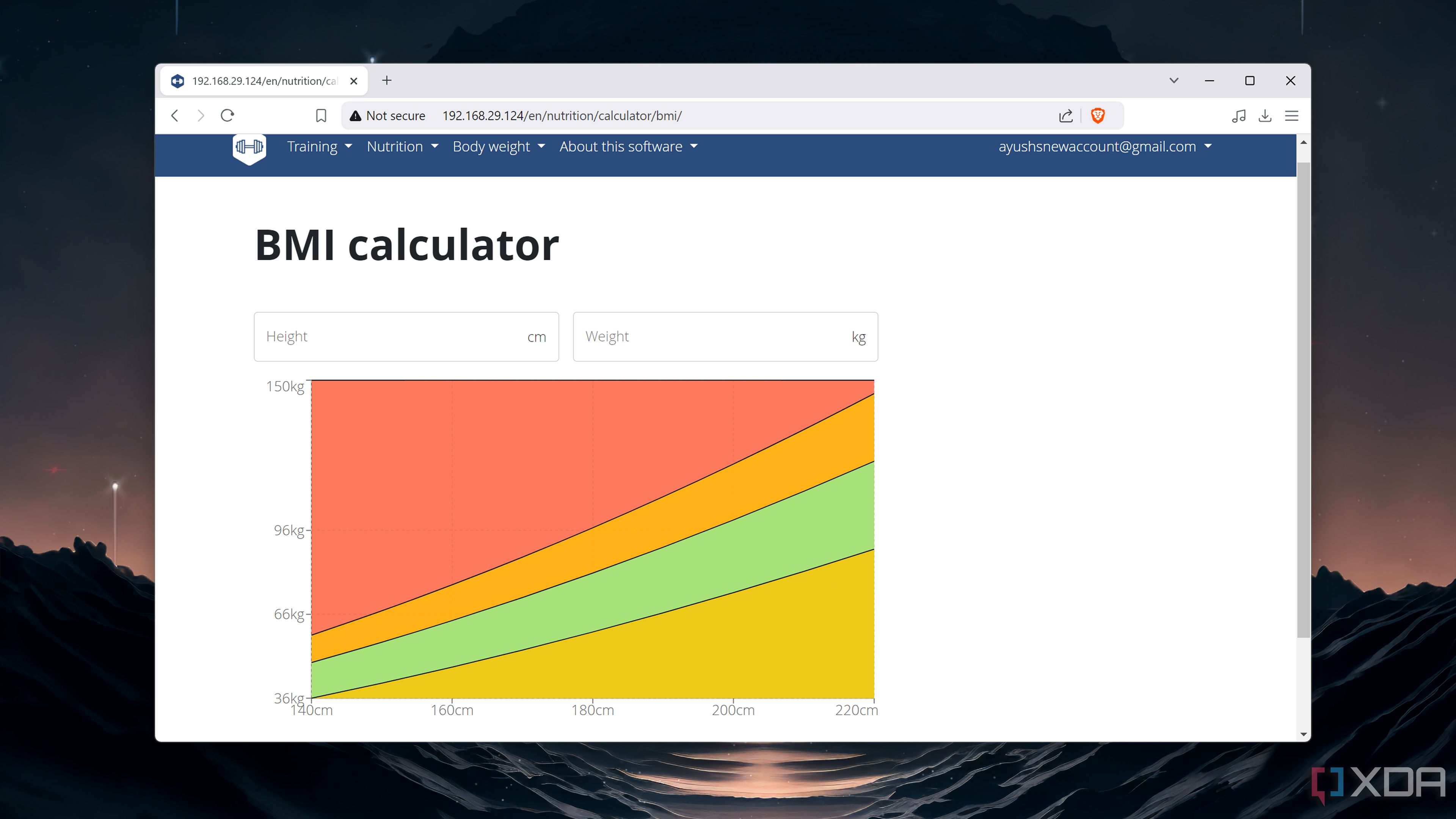I self-host wger to track my fitness goals – here’s how
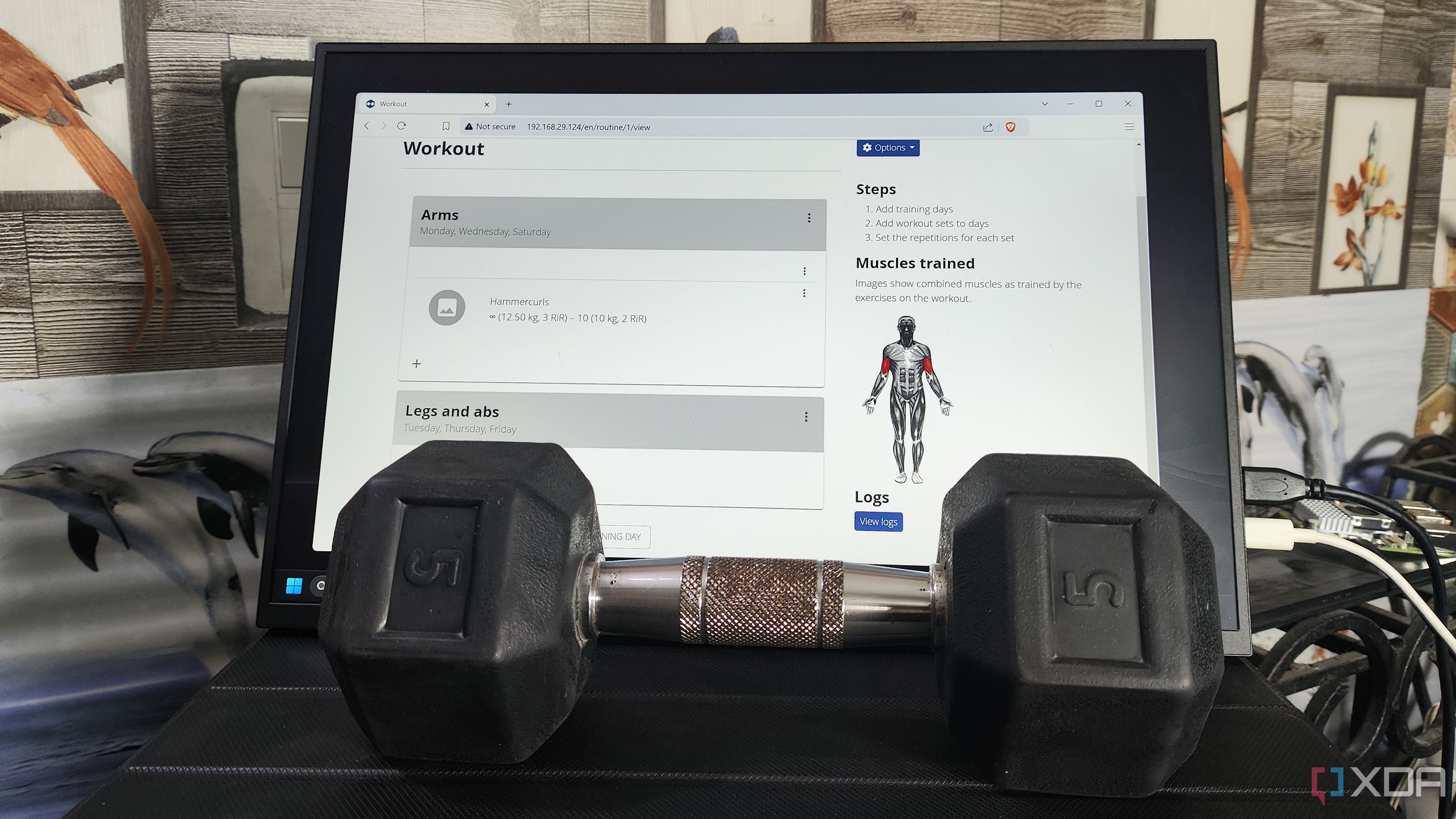
With most cloud-based apps trying their hardest to collect your precious data, self-hosted services have become a refuge for privacy-conscious users. Whether it’s a self-hosted Nextcloud instance, a Jellyfin-based media server, or a Firefly III budgeting server, there’s a myriad of apps you can run locally on your hardware to protect your private information from falling into the clutches of giant corporations.
Then you’ve got the more obscure services like wger, a fitness tracking application you can self-host on your home lab. If that sounds intriguing, then read on! Here’s everything you need to know to manage your training regimen like a pro with wger.
Related
Turn your old PC into a self-hosting battlestation with YunoHost
Want a simple server OS that’s laden with apps and can run on practically any system? YunoHost is what you’re looking for!
What’s wger, anyway?
And why should you use it?
Designed to help gym-goers and health enthusiasts stay on top of their workout game, wger is a service that provides detailed tracking facilities for fitness plans. The app lets you create training routines, where you can configure the number of reps and sets. The built-in workout list includes everything from simple calisthenics to advanced lifting and resistance training loads. Plus, you can check the target muscle groups for each exercise and fine-tune your exercise plan per your training needs.
Likewise, wger also lets you keep tabs on your weight, and you can even upload your gym photos to your private server to monitor your weight gain (or loss) over longer periods. The app also doubles as a solid meal planner and features a daily calorie calculator to help you stick to a rigid diet.
Deploying a wger instance
As with most self-hosting services, you can run wger as a Docker container on your home lab. While you can configure Docker Desktop on Windows 11, I recommend keeping things simple by deploying a Linux VM and setting up Docker Engine on it. Once you’ve configured Docker Engine, you can follow these steps to whip up a wger server:
- Launch the terminal app pre-installed on the Linux distro.
-
(Optional) If your distro doesn’t include the git package, you can install it with the apt package manager.
sudo apt install git -y
-
Use the git clone command to download the wger repository.
git clone https://github.com/wger-project/docker
-
Switch to the newly-created docker folder with the cd command.
cd docker
-
Execute the docker compose command to get the wger container up and running.
sudo docker compose up -d
Accessing the wger web UI
Once Docker has pulled the necessary images, it will deploy the wger container, and you can access it via a web interface. To do so,
-
Type the IP address of your Docker machine into the web browser on any PC connected to the same network.
If you want to access the wger container within the same system, you can replace the IP address with the localhost string.
-
Inside the wger web UI, click on the Register button.
-
Enter a Username, Email, and Password to create a local account for wger.
Creating a workout plan with wger
With that, you’ll arrive at the wger dashboard, where you can tinker with the different tabs to monitor your exercise regimen. But if the wger UI seems overwhelming, you can follow these steps to create a training routine:
-
Select Workouts from the Training tab before clicking on the + option.
-
Inside the Workout page, press the Add Training Day button.
-
Enter a Description, pick the Days for your exercise plan, and tap Save.
-
Click on the + icon under the workout plan you just created.
-
Choose the Exercise and modify the Unit (metric), Weight (of the equipment), RiR, and other settings before hitting Save.
- Repeat this process for other training days and muscle groups.
Stay in tip-top shape with wger
Besides the Workouts section, wger has a couple of other tabs you can check out to gain better insights on your muscle training plans. If you want to keep a log of your BMI, you can use the Weight and Gallery tabs. Meanwhile, the Ingredient Overview, Daily Calorie Calculator, and Nutritional Plan tabs help you monitor your calorie consumption.

Related
I self-host Vikunja on my home lab to manage my to-do lists for free – here’s how
Tired of the cloud-only restriction of Todoist? You might want to give Vikunja a shot!
Related
Yaslen Clemente Shows Off Leg Day Gains and Shares Her…
Yaslen Clemente isn't just an influencer—she's a fitness powerhouse. The social media star is known for her intense workouts, and she recently sha
Samantha Espineira Stuns in Blue Swimsuit and Shares Her 5…
Samantha Espineira knows how to turn heads, both on and off the runway. The successful model and Instagram influencer regularly shares breathtaking
The Best Fitness Trackers To Help You Reach Any Health…
Best Health Tracker: Oura Ring 3Why We Love It: I’ve tried many, many fitness trackers—but I tend not to stick with one watch or band for very long. I’ve
#CycleSyncing debunked: Popular TikTok trend not backed by science
A new study has debunked a popular TikTok wellness trend called cycle syncing, which claims that tailoring a workout routine to match the hormonal changes that