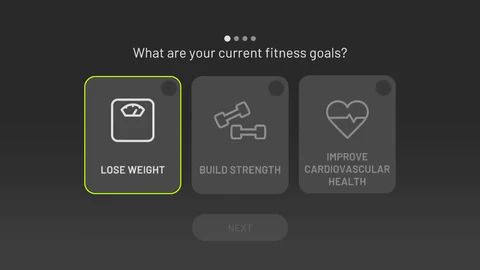I tried the NexGym app’s 15-Day Fitness Program and it was tougher than I expected
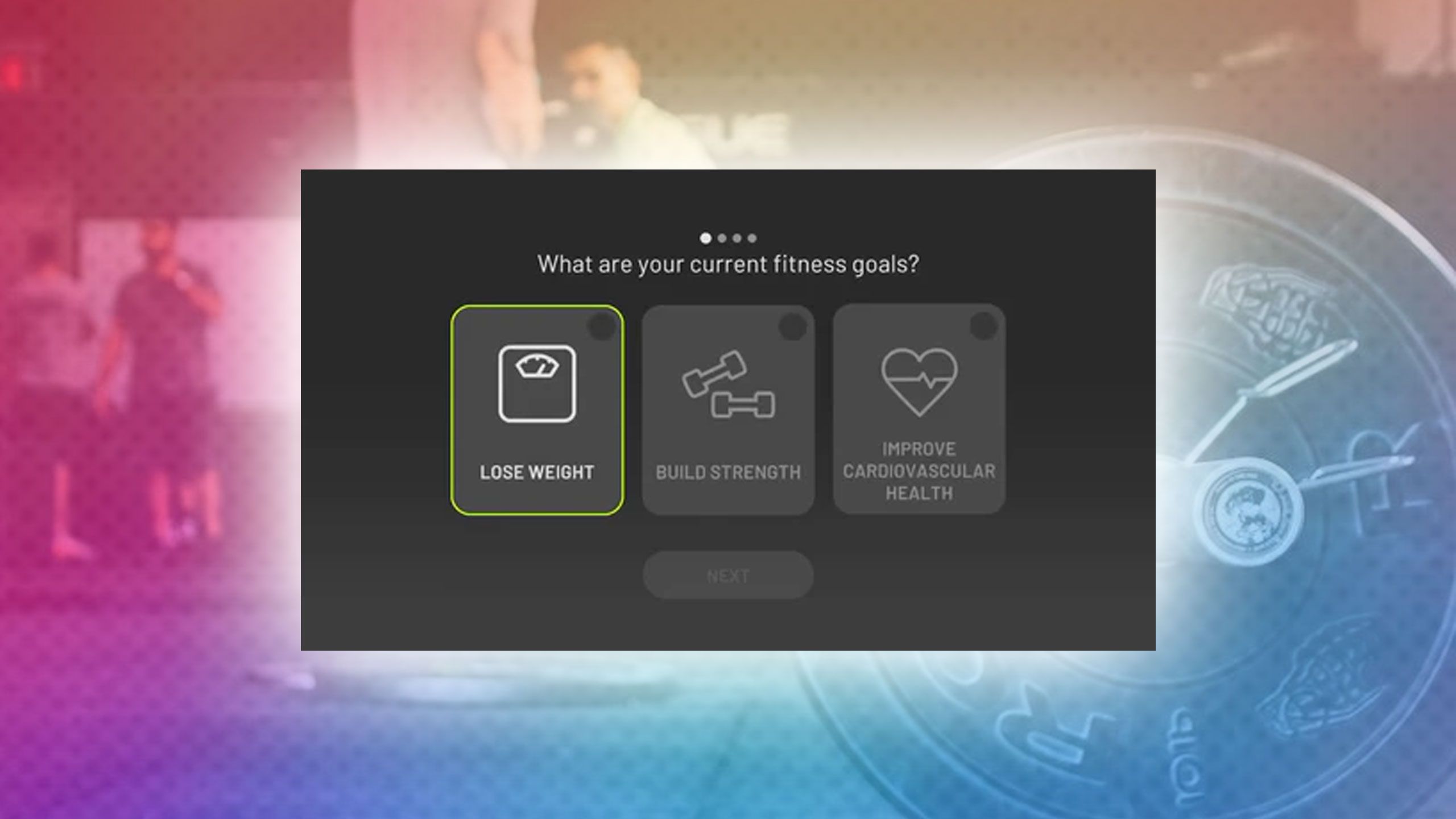
A few months ago, I got the Nex Playground, my favorite gaming console, for my 6-year-old daughter. Its wholesome, family-friendly apps encourage movement. But, three apps are dedicated to fitness, including NexGym. It’s great for grabbing a quick workout and doubles as a viable alternative to gyms and classes. I tried the NexGym app and its 15-Day Fitness Routine course. Here’s how it went.
Read our review
The Nex Playground Game System is a rainy-day lifesaver for parents
Video games for kids done right
Using the NexGym app: Build for exercise
NexGym is not part of the console’s free-to-play starter pack, so a Play Pass subscription is required. Most Nex Playground apps are meant for all ages, but this is for ages 12 and up. NexGym doesn’t have colorful graphics and cute animations like other console apps. This app is purely for exercise.
After the app launches, you can create a profile and update stats such as height and weight so it can accurately gauge calorie burn. However, the calories it claimed I burned after each session never matched what my Fitbit Versa 4 tracked. I recommend using a decent fitness tracker while exercising for better accuracy and more comprehensive stats like steps, heart rate, active minutes, and calories burned.

Related
How do fitness trackers and wearables measure vital signs?
Your heart rate isn’t going to measure itself
Besides a few simple tiles to browse the course catalog and a pared-down interface to show weekly progress, the NexGym interface is stripped down compared to other Nex Playground apps. During the course, the camera mirrors the workable area in your home so you can complete the guided workout and maintain form. The only on-screen content is the countdown clock and progress bar at the bottom, on-screen trackers to log your movements through the exercises, and target animations to guide you through each set of reps.
All Nex Playground apps are preloaded onto the console from the cloud. You’ll need a quarterly ($49) or annual Play Pass ($89) to access any app not in the Starter Pack, including NexGym.
The 15-Day Program course
NexGym’s course catalog is comprehensive and designed to target different workout goals with various runtimes. One of the first options is the 15-Day Routine Program, which you can complete with or without weights. To start, I completed a survey that asked:
- Fitness goal: Lose weight, build strength, improve cardiovascular health, or all 3
- Access to weights: Yes or no
- Focus: Core/abs, legs/glutes, or both
- Workout durations: 5, 10, 15, or 30 minutes
I picked lose weight and build strength, skipped weights, selected both options for my focus, and 15-minute durations. A virtual coach appeared, introduced themself, and demonstrated the required movements for the initial exercises before disappearing. Because I picked weight loss as a goal, my workouts included a mix of cardio (up-downs, side touches, high side touches, and low side touches) and standing oblique crunches. There’s a 20-second rest after each group set before continuing to the next set.
The 15-Day Program releases new daily exercise routines with variations of the above cardio sets. Except for the up-downs, the other cardio exercises have sets of five. Up-downs can appear as 10 sets or five sets. Obliques aren’t introduced until day three and are always in sets of 20. Still, you can fast-track the course by completing two-a-days. After the current day’s workout is complete, an eight-hour countdown clock begins before the next day’s routine is available. I didn’t double up because I always ran before starting the daily workouts.
I’ve used other virtual workout apps that track your movement, like the Xbox Kinect, and I could complete workouts without putting in any effort or breaking a sweat. The NexGym is not that kind of app. You can’t “phone it in.” There’s no cheating like moving closer to the screen to reduce the movement needed to track exercises accurately.
The targets are spaced to force big sweeping movements, like fast side-to-side touches, where I’m skipping around the room, and intense up-downs to simulate crunches that work the entire core. Similarly, standing oblique crunches required me to lift my legs until my knees almost touched my elbows. In a way, this is great because I do not like sit-ups. So, standing oblique crunches are easier on my back.
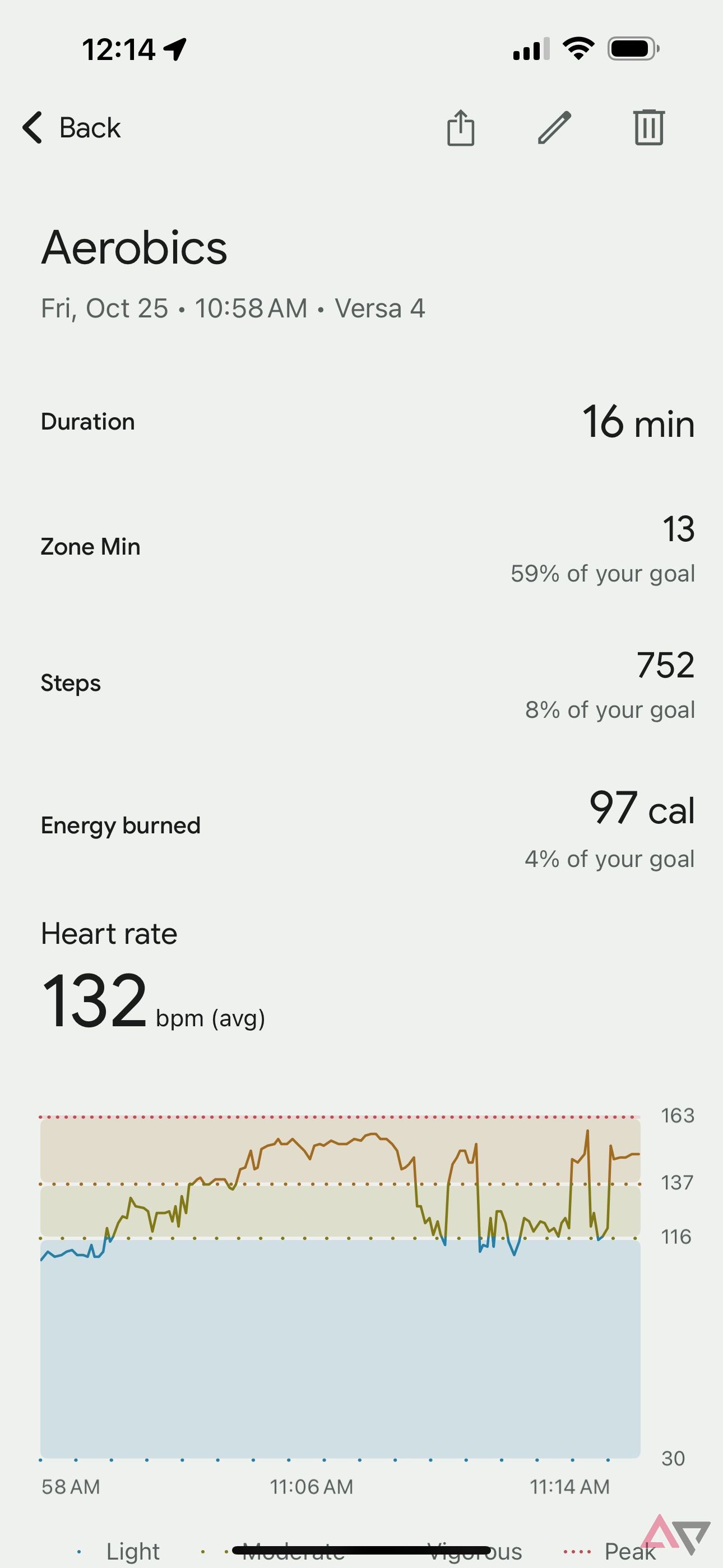
Because NexGym requires so much movement, I felt like the first few days were deceptively intense because I was acclimating to the app. Again, I’m no stranger to lifting weights, doing cardio, or pushing my body to complete one more rep. But the first day took nearly 20 minutes to finish.
The next day, my thighs were on fire from lunging for the low-side touch reps. However, by day seven, I finished workouts in under 15 minutes. By the third day, I realized the workouts were intense enough to switch my Fitbit to aerobics mode instead of strength training for tracking.
What works with NexGym’s 15-Day Program
After using NexGym’s 15-Day Program for two weeks, I thought it was a solid product that could benefit many people.
Convenient at-home exercise
Convenience is a core benefit of NexGym, especially the 15-Day Program. At-home workouts are perfect because I have no excuse not to do them. I usually complete five workout days a week, mixing cardio and weights. On cold days, or if there’s a time crunch, squeezing in a 15-minute whole-body workout in my living room is perfect. Plus, I can sneak a workout in at any time. At the same time, the option to adjust the time to 30 minutes or browse the other courses that range from three minutes to 30 and up is a nice feature.
Full-body workouts
This is a whole-body exercise regimen. Combined with my daily runs that net 30 active minutes, I easily earned enough activity minutes with NexGym to fast-track my 150-minute weekly goal on my Fitbit. As I progressed through the 15-day course, completing each session was easier.
Ideal for beginners
Exercising at home reduces anxiety for those who are concerned about judgy gym-goers. Also, the exercise combinations are easy, even for the workout-averse. Because I’m active with a gym membership and daily runs, I didn’t see any measurable physical changes in two weeks. Still, my burning thighs those first few days proved that the app did something. I’m going to try this routine again with weights to see if I notice a dramatic difference.
Where NexGym struggles
There’s much to love about Nex Playground’s NexGym app and the 15-Day Program. But I noticed a few things, with most centering around the device. None of these were dealbreakers, but they are something to keep in mind.
Space crunch
Unlike other Nex apps, which don’t require as much running back and forth, NexGym requires significant, uncluttered, usable space. Side touch exercises demand lots of space to move and touch the targets. My living room is a decent size, but I bumped into things because it’s also my daughter’s play area. It worked somewhat if I moved closer to the television, but this could be a problem in smaller rooms.
Tracking Issues
Too much bright light in the viewable field causes poor tracking. My Nex is installed in my sun-drenched living room, where natural light floods the space, and my daughter’s toys sometimes litter the background. Glare from natural light or random background toys interfere with the Nex’s tracking abilities. As I got used to the exercises, I figured out how to adjust by using a different hand to tap targets or getting closer to the console for oblique crunches. But the best solution would be repositioning the Nex, which isn’t an option for me.
Lack of interaction
The virtual fitness trainer (seen in the videos shared above) appears occasionally at the beginning of a course to demonstrate proper form when introducing new exercises. This is helpful, but I think it’d be better to have the trainer constantly present, especially since they’re always there with voiceovers counting down the reps, breaks, and upcoming exercise sets. I compare this to fitness apps I used on the Meta Quest headsets. Often, a trainer is constantly present, making those apps feel more collaborative.
Finally, because the Nex Playground doesn’t support direct interactivity between users, you can’t share stats or compete with other players in this app. The only option is a two-person mode designed for in-person simultaneous use. If you exercise best with challenges or prefer gamified fitness and VR-based solutions, you may feel that NexGym is lacking or may limit it for use with a workout partner.
This console does not support remote user interactions because its target users are young elementary school-aged children who shouldn’t be talking to strangers online.

Related
I tried the Meta Quest 3S: These are my 6 favorite fitness and wellness apps
Meta Quest VR headsets can help you stay fit while having fun
Making fitness accessible to all
The NexGym app and its 15-Day Program create an inviting approach to achievable workouts for various activity levels. The large course catalog offers longevity if you get bored with the 15-day Program and plenty of fun games for more than just working out. I’m not ready to ditch my gym membership or daily runs, but NexGym is a worthy alternative when I don’t want to run in the park or drive to the gym.

Nex Playground
The Nex Playground is a kids-first gaming console, but the NexGym app is a low-stress solution for teens and adults to burn calories.
Related
Yaslen Clemente Shows Off Leg Day Gains and Shares Her…
Yaslen Clemente isn't just an influencer—she's a fitness powerhouse. The social media star is known for her intense workouts, and she recently sha
Samantha Espineira Stuns in Blue Swimsuit and Shares Her 5…
Samantha Espineira knows how to turn heads, both on and off the runway. The successful model and Instagram influencer regularly shares breathtaking
The Best Fitness Trackers To Help You Reach Any Health…
Best Health Tracker: Oura Ring 3Why We Love It: I’ve tried many, many fitness trackers—but I tend not to stick with one watch or band for very long. I’ve
#CycleSyncing debunked: Popular TikTok trend not backed by science
A new study has debunked a popular TikTok wellness trend called cycle syncing, which claims that tailoring a workout routine to match the hormonal changes that