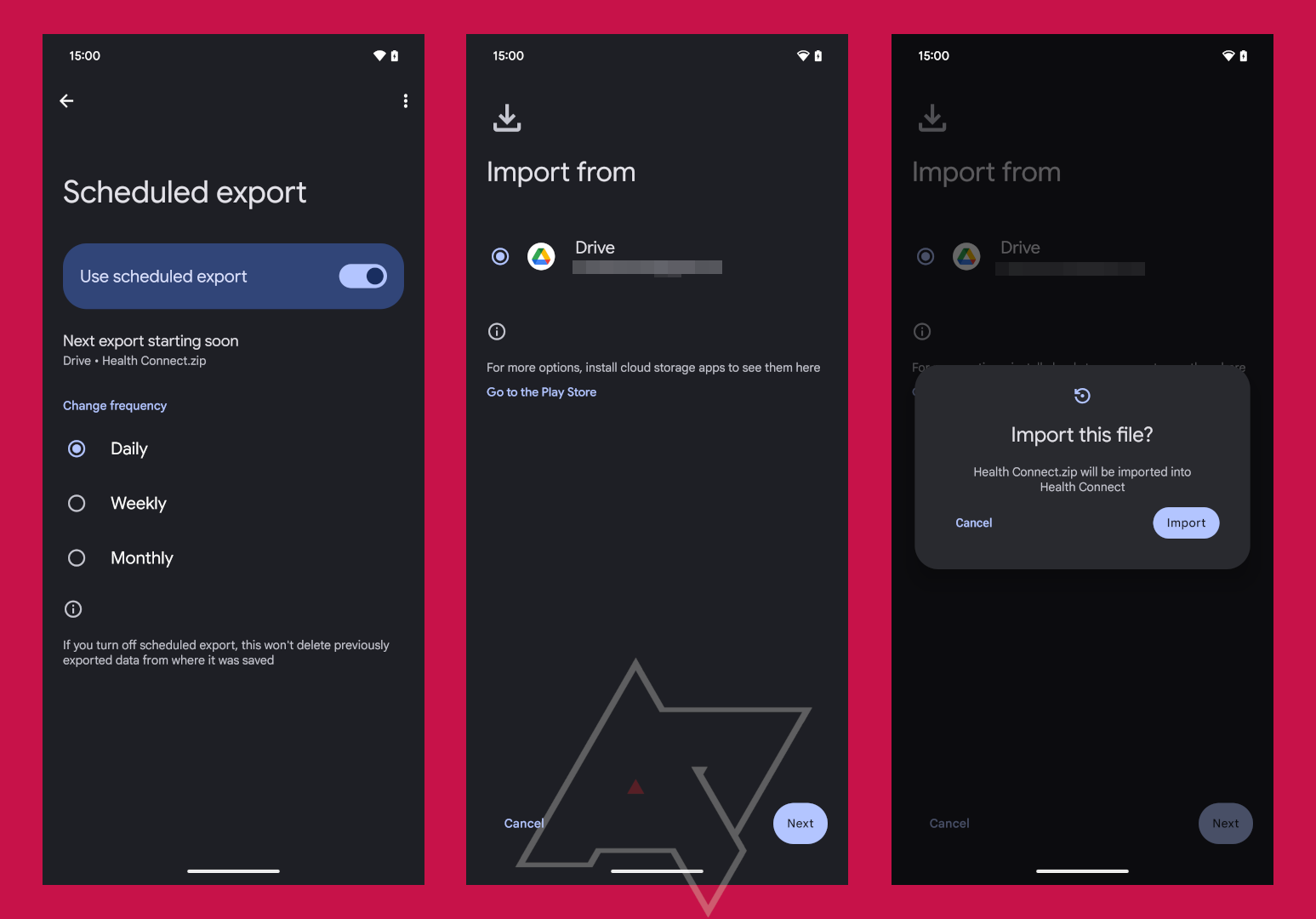Health Connect will finally let you back up and restore your fitness data
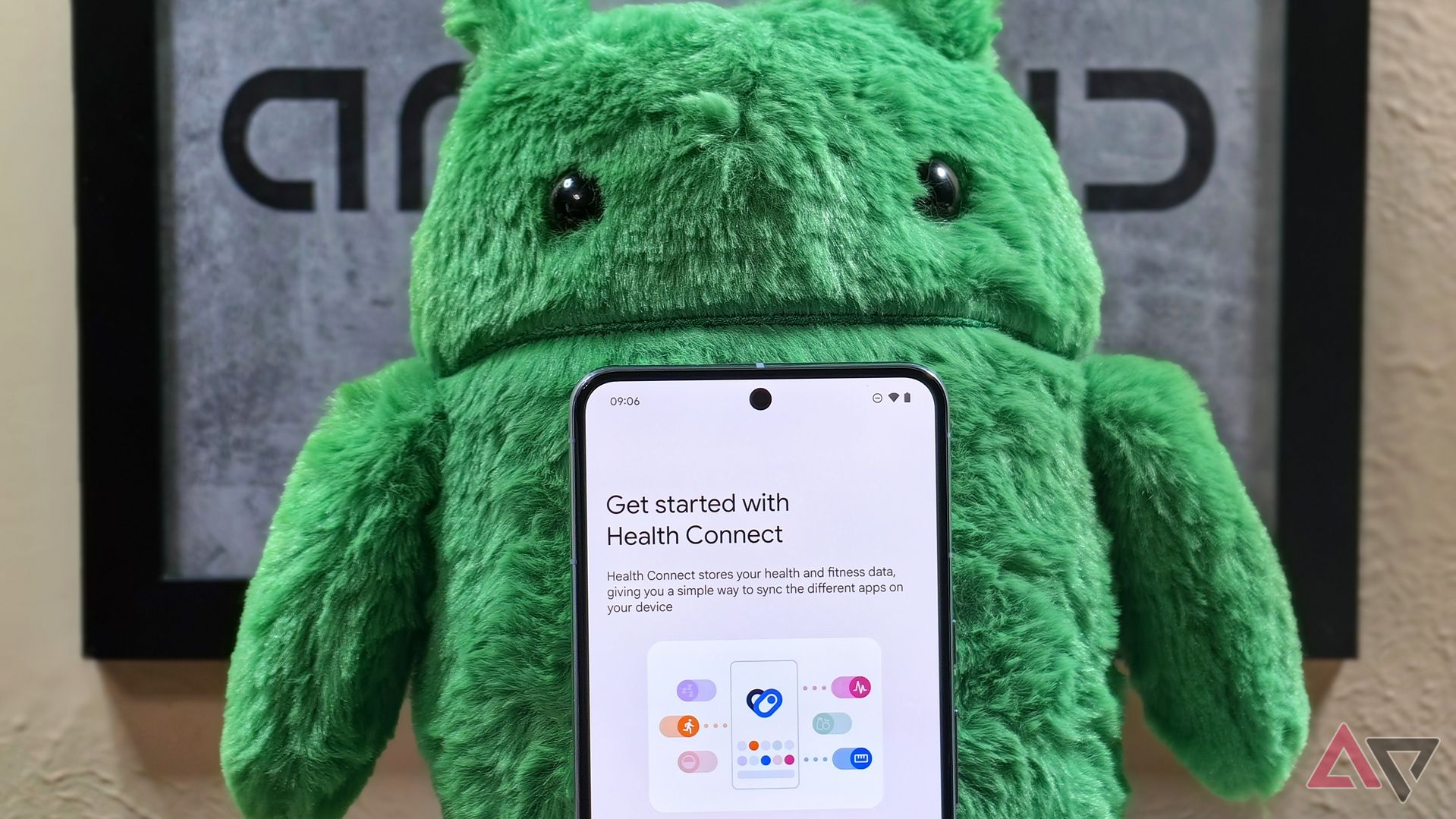
If you use more than one health and fitness app on your Android device, then you may be familiar with how painful it used to be (or still is) to keep up with all the health data they track for you. Fortunately, though, Android’s Health Connect service makes it much easier than ever to use multiple different health and fitness apps. Soon, Health Connect will be getting a big upgrade that makes it easier to transfer your health data to a new Android device.
Health Connect, if you aren’t aware, is an app and framework that facilitates the sharing of health data between your favorite Android health and fitness apps. It doesn’t collect any data on its own, but what it does do is make it so health and fitness apps have a single, shared “language” they can read and understand.
Before Health Connect came about, one health app might store your heart rate data in one way while another would store it in its own way. When it came time to share data between them, each health app would have to convert the heart rate data it would receive before it could save it. Scale that up to dozens of health and fitness apps to support and hundreds of different types of health data to convert, and it became clear it just wasn’t worth it for most services to support data transfer. Thanks to the Health Connect service, though, your favorite health and fitness apps only need to understand how to send and receive data in the format that Health Connect demands, greatly simplifying data transfer.
Meanwhile, the Health Connect app stores the data in a local database and gives you an interface to manage this data and which apps have access to it. This interface is available by navigating to Settings → Security & privacy → Privacy controls → Health Connect. Under the “manage data” section, you can change how often your health data is automatically deleted, tweak data sources and their priority, and change data units. In an upcoming version of Health Connect, though, you’ll also be able to back up and restore your health data from this menu.
Hands-on with the new Health Connect
While I was digging through the latest Android 15 beta released last week, I discovered multiple references to a backup and restore function in the built-in Health Connect app. With a bit of tinkering, I managed to fully enable the backup and restore feature, as seen below.
The new backup and restore menu will let you set up a scheduled export of your Health Connect data as well as manually import any previously exported data. Scheduled exports can be set up on a daily, weekly, or monthly basis. Exports are encrypted and saved in a ZIP file on your Google Drive or other cloud storage account. There’s currently no way to manually force an export, though once a schedule has been set up, the app will tell you if the next export is starting soon.
After setting up a scheduled export, you can import your backed up health data at any time by tapping the import data option. You then select the ZIP file you previously backed up to your Google Drive or other cloud storage account. Health Connect will then import the previously backed up data.
It’s unclear if Health Connect will completely overwrite the current data or merge the two, though, as we haven’t had a chance to properly test the functionality since enabling it. Still, it’s great that Google is finally adding backup and restore support to Health Connect, as it makes it much easier to transfer your aggregated health data to a new phone. Previously, you’d have to rely on your favorite health and fitness apps to recontribute all their data when setting up a new phone. That’s because health and fitness apps currently have no way to access Health Connect data that’s older than 30 days old, though that’s also changing soon.
Health Connect is available for devices running Android 9 and above. Before Android 14, Health Connect was a standalone app you had to download through the Google Play Store. Starting in Android 14, though, Health Connect is part of a Project Mainline module that’s integrated into the operating system. The version of the app that I dug through is the one that shipped with the latest Android 15 QPR beta, but I don’t think the backup and restore functionality will be limited to Android 14 and above. We’ll have to wait and see whether Google plans to roll this feature out to all devices, though.
Related
Yaslen Clemente Shows Off Leg Day Gains and Shares Her…
Yaslen Clemente isn't just an influencer—she's a fitness powerhouse. The social media star is known for her intense workouts, and she recently sha
Samantha Espineira Stuns in Blue Swimsuit and Shares Her 5…
Samantha Espineira knows how to turn heads, both on and off the runway. The successful model and Instagram influencer regularly shares breathtaking
The Best Fitness Trackers To Help You Reach Any Health…
Best Health Tracker: Oura Ring 3Why We Love It: I’ve tried many, many fitness trackers—but I tend not to stick with one watch or band for very long. I’ve
#CycleSyncing debunked: Popular TikTok trend not backed by science
A new study has debunked a popular TikTok wellness trend called cycle syncing, which claims that tailoring a workout routine to match the hormonal changes that