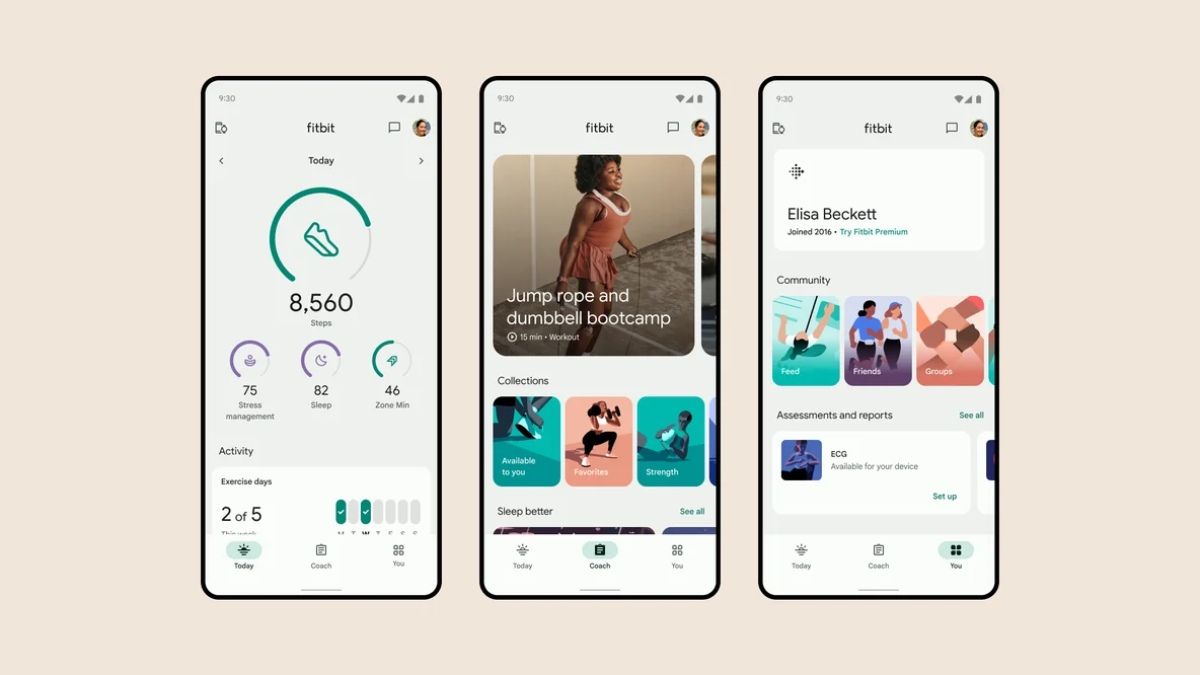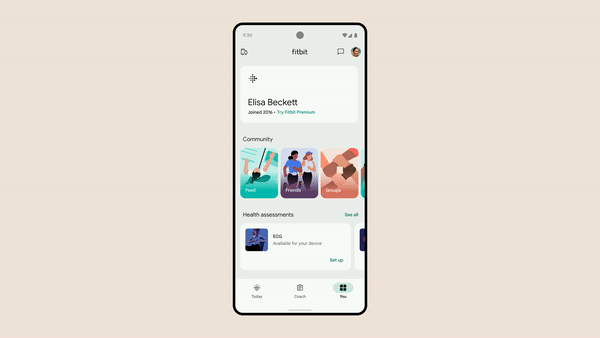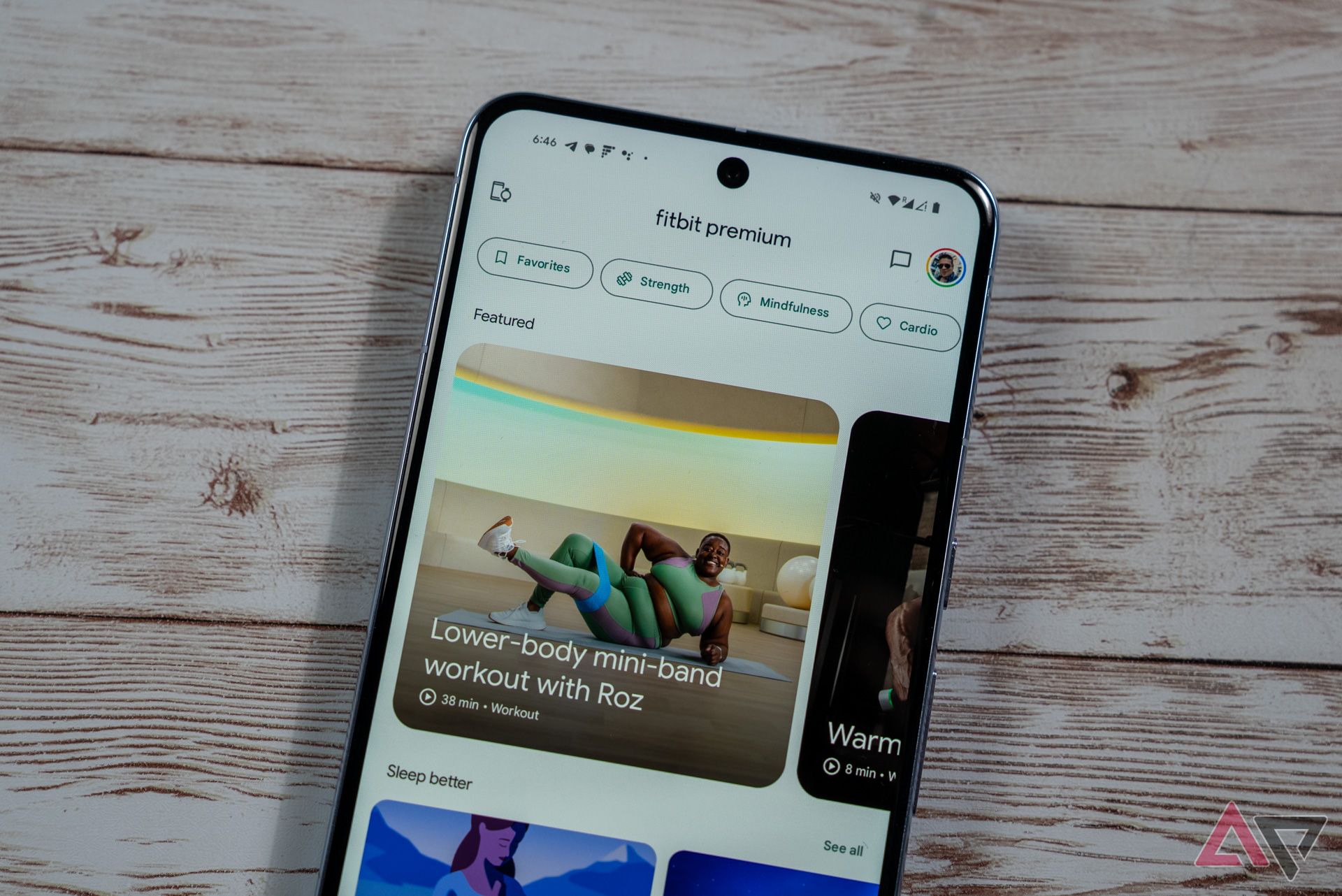5 ways to optimize fitness tracking on your Google Pixel Watch
Google’s latest Pixel Watch 3 packs a punch. It has an always-on display, 36-hour battery life, and stellar fitness tracking. Along with tracking your heart rate and calorie count during a workout, Google’s Pixel Watch is geared toward runners and can help you track your speed, endurance, and progress over time every time you head on a run. It can also track your heart rate variability and let you know how heavy of a workout your body can handle on any given day. All of this is easily tracked through the Fitbit app on your smartphone and watch.
Unless you’ve used a Google Watch, Fitbit, or another smartwatch before, many of these features can seem confusing or daunting. Plus, it can be hard to know what’s free and what’s included in your Fitbit Premium membership (new watch holders get three free months). Here are the easy ways to maximize your daily workout with the Google Pixel Watch.
Related
5
Set up your fitness profile
Add your height, weight, and daily activity level
Source: Google
After pairing your smartphone to the Pixel Watch, download the Fitbit app. Google uses the Fitbit app to keep track of fitness data from your watch to your smartphone.
After it’s downloaded, enter accurate stats for your fitness profile, including your age, height, weight, and daily activity level. By inputting these stats, you improve the accuracy of data gathered by your wearable during a workout. What’s the danger of not adding this information? The watch might overestimate or underestimate the effectiveness of your workout, making it seem like you’re burning fewer calories or extra calories, leading to a ton of inaccuracy while evaluating your fitness goals.
4
Customize your fitness goals
Runner? Dancer? Skier? Your watch can track it all
Source: Google
When your Fitbit profile is ready, you can add fitness goals. You can add how many steps you wish to take in a day, the number of active minutes you’re aiming for, and how many calories you want to burn daily.
After that’s set up, you can monitor your fitness trends over time, such as how many times a week you reach your calorie goal or whether you reach your workout goals daily. Your watch can also notify you if you stray from your benchmarks and let you know when you reach each goal daily.
3
Run with your watch
Keep up the pace with your new accessory
This feature is most prominent on the latest Google Pixel Watch 3. To get the most from this feature, “build your run” on your smartphone or watch through the Fitbit app. Here, you can set the duration, warm-up, and cool-down intervals.
When you start, you will receive heart rate coaching and pace coaching, which help you reach your targets and tell you if you’re slower or faster than you need to be. Your watch gives you haptic feedback, signaling you to check your watch to see this data.
After your run, you can check the running dashboard through the Fitbit app on your phone. This lets you know running trends over time, including total distance run, fastest running days, and whether you are on track to reach your weekly running goals. Each saved run offers a deep dive into your metrics.
Start by opening your run in the dashboard and scrolling down to see everything from your step cadence to ground contact time. It shows how it compares to your past running data. If you are marathon training or are a new runner, this data can inform your daily running routines and what you need to adjust over time to improve your performance.
2
Check out your readiness score
Is your body ready to take on the day?
Your readiness score lets you know how ready you are to take on the day. It lets you know if you should take it easy or if your body is ready for an intense workout. You’ll see a readiness score after you sleep with your watch for seven days.
The score usually depends on your sleep quality and whether you’ve overexerted yourself. Google says the watch takes biometric data into account to provide a more accurate analysis of your readiness score in Watch 3. On the latest watch, you have access to cardio load, which keeps track of how hard your heart works through the week, and target load, which keeps you informed on your activity levels and can supposedly reduce the risk of injury.
1
Activate Fitbit Premium
Get three months free with a new watch purchase
You don’t need Fitbit Premium to access your readiness score, view your target load, or track your workouts. However, you need it for workout recommendations or for a deep dive into your metrics.
You can get a sleep breakdown, which lets you know how long you were in deep sleep and how long you spent awake. You also get a fun sleep profile where you are matched with one of six animals. Getting a sleep profile takes about a month, so wear your watch while you sleep. If you have trouble going to sleep, access the guided meditations to help you de-stress and sleep deeper.
On the fitness side, you can access AI recommendations for workouts on the Watch 3. This new feature through the Coach tab on the Fitbit app helps you plan new running workouts depending on your stats and gives you personalized running recommendations like a trainer would. You can also choose from a variety of workout videos for any at-home training with your paid subscription.

Related
Fitbit Premium: All the essential features and benefits
Fitbit Premium is more than just a fitness tracker
Stay fit with your Google Watch
The Pixel Watch was designed for fitness lovers and those getting into running, giving you access to everything from personal run recommendations to tracking your next HIIT workout. You’ll start by building your fitness profile, setting goals, and keeping track of emerging trends through the Fitbit app. With these easy steps, you can track your fitness goals with ease. It’s a New Year’s resolution come true.
Related
Yaslen Clemente Shows Off Leg Day Gains and Shares Her…
Yaslen Clemente isn't just an influencer—she's a fitness powerhouse. The social media star is known for her intense workouts, and she recently sha
Samantha Espineira Stuns in Blue Swimsuit and Shares Her 5…
Samantha Espineira knows how to turn heads, both on and off the runway. The successful model and Instagram influencer regularly shares breathtaking
The Best Fitness Trackers To Help You Reach Any Health…
Best Health Tracker: Oura Ring 3Why We Love It: I’ve tried many, many fitness trackers—but I tend not to stick with one watch or band for very long. I’ve
#CycleSyncing debunked: Popular TikTok trend not backed by science
A new study has debunked a popular TikTok wellness trend called cycle syncing, which claims that tailoring a workout routine to match the hormonal changes that